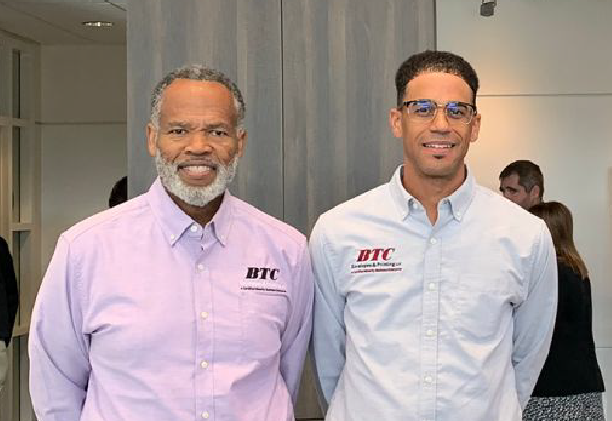- Small Business Blog
- Operations
- Cybersecurity for Small Businesses
As a small business owner, you may think cybersecurity concerns are reserved for big companies. After all, the breaches that make headlines often involve high-profile organizations. However, small businesses are equally at risk—and sometimes more vulnerable due to limited resources dedicated to IT security.
Cybercriminals know this and frequently target small businesses with ransomware, phishing scams, malware, and data breaches. To help safeguard your business, here are some tips to understanding the risks and adopting best practices for cybersecurity.
What is cybersecurity?
Cybersecurity protects your information systems—hardware, software, and the data stored within them—from theft, damage, or unauthorized access. It involves a combination of tools, training, and strategies to prevent harm caused by network vulnerabilities, human error, or malicious attacks.
For small business owners, cybersecurity is not only about technology. It’s also about creating habits and protocols that help keep your company and customer data secure.
Common cybersecurity threats facing small businesses
Understanding the threats your business might face is a critical first step toward improving your defenses. Some of the most common include:
Phishing attacks
Phishing is a form of social engineering where attackers send fraudulent emails designed to trick recipients into sharing sensitive information or downloading malicious software. These attacks often mimic legitimate businesses or partners to gain trust.
Tip: Train employees to verify unexpected email requests and hover over links before clicking to check their legitimacy.
Ransomware
Ransomware is a type of malware that locks your files or systems and demands payment to release them. Small businesses are often targeted because they are more likely to pay to regain access.
Tip: Back up your data regularly and store copies offline to reduce the impact of a ransomware attack.
Malware
Malware, short for "malicious software," includes viruses, worms, and trojans designed to disrupt or gain unauthorized access to your systems. Malware may infect devices through email attachments, downloads, or compromised websites.
Tip: Install antivirus software and keep all software up to date to reduce vulnerabilities.
Insider threats
While cyberattacks often come from outside, insider threats—whether intentional or accidental—may be equally harmful.
Tip: Use role-based access controls and establish policies to monitor and limit the sharing of sensitive data.
The growing risk for small businesses
Recent statistics show why small businesses need to prioritize cybersecurity:
- 43% of cyberattacks target small businesses. Small businesses are often seen as easy targets due to weaker defenses.
- Ransomware is a rising threat, with 72% of organizations experiencing an attack in 2023. This is the highest rate ever reported, underscoring the need for robust protections.
- Phishing remains the most common cyberattack, with an average $136 lost per phishing attack. Phishing accounts for a significant portion of breaches, exploiting employees who unknowingly click harmful links or share sensitive data.
- 60% of small businesses that experience a cyberattack close within six months. The financial and operational impact may be devastating.
These risks demonstrate how critical it is to implement a strong cybersecurity framework—no matter the size of your business.
Best cybersecurity practices for small business owners
Implementing these strategies may help reduce your risk and protect your sensitive data:
Use strong passwords and update them regularly
Avoid using easy-to-guess passwords like “123Password.” Instead, require employees to create long, unique passwords that include a mix of numbers, letters, and symbols. A password management tool may help employees store and generate secure passwords easily.
Enable two-factor authentication (2FA)
Two-factor authentication adds an additional layer of security. Even if someone steals a password, 2FA requires users to verify their identity with a texted or emailed code before accessing sensitive accounts.
Train your team to recognize phishing scams
Employee error is one of the most common causes of cybersecurity breaches. Invest in cybersecurity training to teach your team how to identify phishing emails, avoid clicking suspicious links, and recognize other potential threats.
Install and update antivirus software
Antivirus software may help prevent malware from infecting your systems. Make sure all computers and devices are equipped with updated antivirus programs and that regular scans are part of your routine.
Limit access to sensitive data
Not all employees need access to every system or file. Use access controls to ensure only authorized personnel can view or edit sensitive information. Encrypt data that must be sent across less-secure networks to provide an extra layer of protection.
Perform regular vulnerability assessments
Conducting vulnerability tests and risk assessments allows you to identify and address weak points in your systems before they become entry points for attackers. Consider scheduling these tests quarterly or after any major software or hardware changes.
Partner with cybersecurity experts
Sometimes, protecting your business requires calling in the pros. Cybersecurity consultants may assess your vulnerabilities, test your systems, and help implement tools tailored to your business’s unique needs.
How to create a small business response plan for cyberattacks
Even with strong defenses, no system is completely immune to cyberattacks. That’s why having a response plan is essential.
Step 1: Identify key risks
Identify the key threats your business might face, such as phishing scams, ransomware attacks, or data breaches. Once you understand where you’re most vulnerable, you may prioritize your defenses and response strategies.
Step 2: Assemble a response team
Designate team members, including IT staff, legal advisors, and communications professionals, to handle specific aspects of a cyberattack. If your team is small, identify external resources you can call on for help.
Step 3: Develop a communication strategy
Determine how you will notify employees, customers, and vendors during an attack. Transparency is typically crucial, especially if sensitive customer data is compromised.
Step 4: Isolate the threat
If an attack occurs, isolate affected systems to prevent the issue from spreading. For example, disconnect infected computers from the network immediately.
Step 5: Restore and recover
Restore your systems from clean backups and assess the damage. If sensitive data has been leaked, work with legal counsel to notify the appropriate parties and comply with data breach notification laws.
Step 6: Review and improve
After resolving the attack, conduct a thorough review to identify gaps in your defenses. Use the experience to strengthen your systems and response plan for the future.
Additional small business cybersecurity resources
If you’re looking for more ways to strengthen your cybersecurity plan, these trusted resources may help:
- The Small Business Administration (SBA): Offers a list of cybersecurity tips for small businesses, including employee training and data protection policies.
- Department of Homeland Security: Provides a “Stop. Think. Connect.” toolkit with cybersecurity fact sheets and shareable resources to educate your team.
Final thoughts on cybersecurity for small business
Cybersecurity isn’t just for large corporations—it’s essential for businesses of all sizes. By taking proactive steps and educating your team, you may significantly reduce your risk of falling victim to cyberattacks. Protecting your business protects your customers, your employees, and the future of your company.
Make cybersecurity a priority today to help secure your success tomorrow.