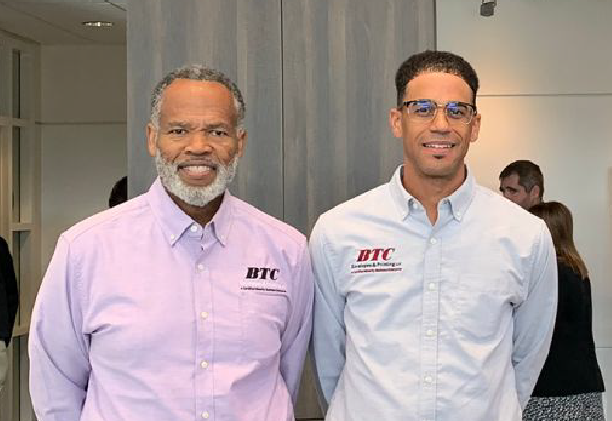- Small Business Blog
- Money Management
- How and When to File Form 8832
If your small business is an LLC, you may be surprised to learn that your tax classification is only valid on the state level. Federally, the IRS classifies you as a sole proprietorship or partnership unless you instruct the IRS otherwise. There may be several advantages to changing your classification on the federal level while keeping your LLC on the state level. If you want to do so, you’ll have to file IRS Form 8832 to change your LLC’s tax status with the federal government.
What is Form 8832?
IRS Form 8823 is a tax form that allows a single-member LLC or multi-member LLC to request it be taxed as a C corporation, sole proprietorship, or partnership. Keep in mind that the default LLC tax classification is sole proprietorship for a single-member LLC and partnership for a multi-member LLC. Find additional details on the SmartBiz Small Business Blog: Partnership Vs. S Corp: Differences You Should Know About.
Although you can use the 8832 form to request that your LLC tax classification be changed to any of the three aforementioned categories, the form is most commonly used to ask for C corporation tax status. You might also have noticed that tax form 8832 does not allow for the classification of an LLC as an S corporation for tax purposes – for that, you’ll need IRS Form 2553 instead.
Why is IRS Form 8832 important?
When you use IRS Form 8832, you might be able to save significant amounts on your tax payments when you change your tax classification with the federal government. Put another way; if the IRS classifies your company as a sole proprietorship, you will have to pay different taxes for it than if it were a C corporation. Based on what your accountant tells you, it may be smarter for your business to pay taxes as a C corporation than as a sole proprietorship or partnership – and an 8832 form is the only way to make that shift happen.
How to fill out Form 8832 in 9 steps
If you’ve decided to change the federal tax status of your LLC, follow the below steps to fill out and submit Form 8832. The form consists of two parts; you may not need to fill out both parts of the form.
1. Fill out your basic information
Just as you would on any tax document, fill in your business’s name, address, and employer identification number (EIN). Make sure to do the following:
- Enter your business name and address.
- If you do not yet have an EIN, you cannot fill out Form 8832.
- Review the three boxes underneath the address section and check them off if they are applicable to you.
2. Choose the proper type of election
In this section, you will need to check one of two boxes. Check the first box, “Initial classification by a newly-formed entity,” if this is the first time you have requested a new tax classification for your LLC. Otherwise, check the other box, “Change in current classification.”
3. Fill out your previous elections
If you checked the “initial classification” box in the previous section, you can skip this step. If not, for question 2a, check “Yes” if the last time you changed your classification was within the past five years.
For question 2b, choose “yes” if the last time you changed your LLC’s tax classification was when you initially formed your LLC. If your answer to question 2b is “no,” you must contact the IRS directly to discuss your options for changing your classification.
4. Provide ownership information
Select “Yes” if your LLC has more than one owner, and “no” if you are the sole owner. Skip to the next question (4 or 5) as indicated by your choice of answer, and fill out the corresponding information requested there.
5. Specify the type of entity
Question 6 is where you’ll choose how you want to classify your company for business accounting. If your LLC is based in the U.S. choose box A to classify your LLC as a C corporation, box B for a partnership, or box C for a sole proprietorship.
If your LLC is based in a different country, choose box D to designate it as a corporation, box E for a partnership, or box F for a sole proprietorship. In this case, you’ll also need to complete question 7, but if your LLC is based in the U.S., you can skip question 7.
6. Pay attention to the election date
In question 8, you’ll specify the month, date, and year on which you want your new tax classification to take effect. This box brings up the question of when to file Form 8832. The date you request for your new classification to begin must be either:
- At most 75 days before the date on which you file the form, or
- 12 months after the date on which you file the form
If you want your new classification to take effect the moment you file this form, you can leave question 8 blank. You can also ask for a classification start date more than 75 days before your filing date, but doing so requires extra work,
7. Provide your contact information
Use the last two areas, labeled 9 and 10, to provide the name and title of the designated contact person, as well as their phone number.
8. Consent and sign the form
In this section, you must collect signatures from the below people:
- Every person who is an owner of your business at the time of Form 8832 filing
- Optionally, at least one officer, owner, or member of your LLC whom you have authorized to make tax elections
In many cases, collecting these signatures is your final step, but not always. If you want your new tax classification to start more than 75 days before you file Form 8832, you’ll need to complete Part II as well.
9. Complete Part II of Form 8832 if needed
In Part II of Form 8832, you can request that the IRS grant your new tax classification more than 75 days before your file date. This is called late-election relief. You must meet four conditions to qualify:
- When you first filed Form 8832, you were denied your request because you filed late.
- Either the year’s federal tax filing deadline has not yet passed, or you have never previously missed a tax return deadline.
- The date on which you would like your new classification to take hold is at most three years and 75 days prior to you filing Form 8832.
- You have a reasonable cause for your form filing delay.
Form 8832 late election relief reasonable cause examples primarily include two categories of events:
- You LLC failed to file Form 8832 on time
- Your accountant or your other tax professional failed to file Form 8832 on time
The IRS does not keep an exhaustive list of form 8832 late election relief reasonable cause examples, but it’s safe to assume that outside these two categories, you may need special reasoning to have your late relief request approved.
Do I have to change my employer identification number if I change my tax classification?
Yes. Upon having your classification changed approved, you must apply for a new EIN. Learn how to change your EIN on the SmartBiz Small Business Blog: New Employee Paperwork: Essential Forms and Steps to Take.
How long does it take to fill out the IRS Form 8832?
Form 8832 is quick to fill out. The form is only three pages long, and you may not need to fill out the entire form. You’ll likely need at most 10 minutes to complete Form 8832. Getting signatures may take longer depending on how long it takes to collect signatures, though electronic signature apps can expedite this process.
Filling out Part II can take another 10 minutes since doing so requires you to explain in detail why you’re seeking late election relief. The decision to change your tax classification in the first place may be a months-long consideration.
When should I file Form 8832?
Technically, there’s no deadline for filing Form 8832, and the answer to this question will ultimately vary by business. As mentioned earlier in this blog, the new tax classification can take effect at most 75 days before the date on which the form is filed, or 12 months after the date on which the form was filed.
The pros and cons of Form 8832
If you use Form 8832 to classify your LLC as a corporation, you may find the following to be beneficial:
- No self-employment taxes. If you classify your LLC as a corporation, then you are employed by that corporation. You are thus not self-employed and do not need to pay self-employment taxes.
- Employment and excise taxes. An LLC may still be liable for federal employment and excise taxes. Corporations tend to be taxed at lower rates for these tax categories than sole proprietorships or partnerships.
Drawbacks include:
- No pass-through taxation. As a sole proprietorship or partnership, all taxes your LLC must pay are passed to you. Come tax time, you’ll thus only have to file a tax return for yourself. If your LLC is taxed as a corporation, you’ll have to prepare tax returns for both yourself and your business.
- Double taxation. Similarly, if you own an LLC classified as a corporation, you could face double taxation. You might pay taxes on both your LLC’s income and the income you pay yourself from your LLC. For some LLC owners, the burden of double taxation may outweigh the savings of not paying self-employment taxes.
SmartBiz is Here to Help
Need funding to rebuild your business? Don’t waste time going from bank-to-bank filling out multiple applications. SmartBiz helps you find the best financing for your unique needs whether that’s an SBA loan, Bank Term loan, or other financing. About 90% of qualified applications we refer to banks are funded and our financial professionals are on hand to answer your questions. Discover if you’re pre-qualified here without impacting your credit scores and read the SmartBiz 5-star customer service reviews on TrustPilot.