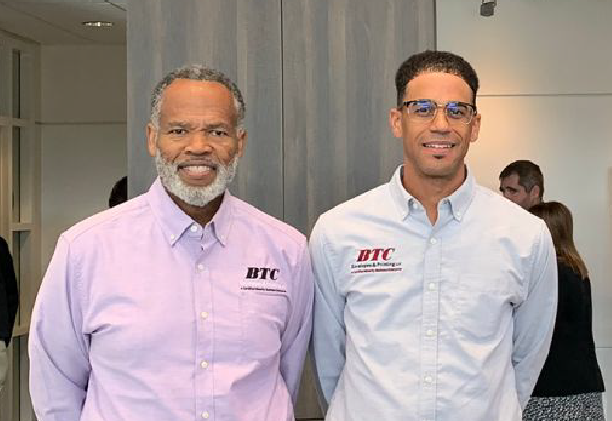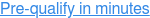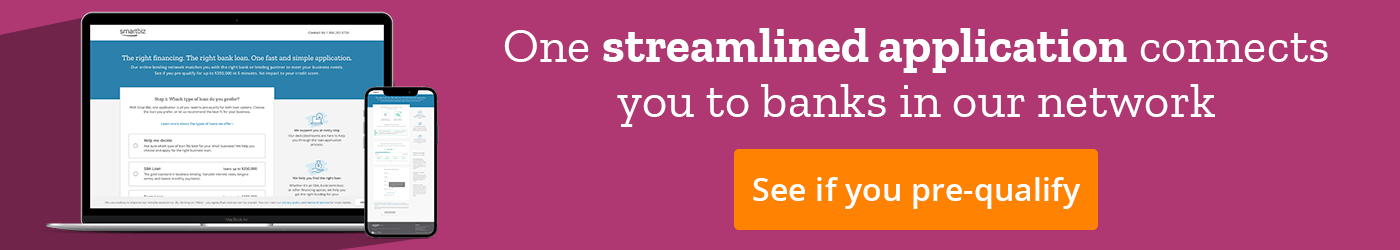- Small Business Blog
- Marketing
- Small Business Accessibility: What It Is and Why It Matters
As a business owner, you want your brand, products, and services to be accessible to as many potential customers as possible. It’s important to consider any barriers to access in your physical and virtual storefronts and work to prioritize accessibility initiatives.
Keep reading for more information on business accessibility and steps you may be able to take to be engaging and inclusive with consumers living with a disability.
What does it mean to have an accessible business?
Being accessible is one of many ways your small business can help present itself as welcoming to all potential visitors. Accessibility goes beyond technical and physical infrastructure—an accessible business will generally have uniformity, transparency, and communication at its core. While these principles might specifically aid people with disabilities, they typically improve the experience for all customers.
The 4 principles of accessibility
To make accessible design work for your small business, your storefront and online presence should typically be all of the following:
1. Perceivable
Think about how consumers with different experiences might interpret your company’s messages and structure. Keeping your branding consistent and inclusive is generally a great way for it to clearly resonate with your diverse audience.
2. Operable
Consider the usability of your business’ storefronts. How easy—or difficult—might it be for customers of differing abilities to navigate your business spaces? An accessible small business will likely identify its barriers to access and solve them creatively.
3. Understandable
Just as your small business must be easy to navigate, it must also be easy to comprehend. Think about how a diverse audience might interpret the messaging of your small business, its storefronts, and its marketing. Ask yourself: What prior knowledge might your consumer need to understand your company’s materials? Consider building your presence based on that for peak accessibility.
4. Robust
Accessible small businesses universally heed the rules they set. Their accessibility standards are anything but talk—they’re substantive and action-backed. Your small business needs to continuously support its infrastructure and follow through on its accessibility promises.
Is business accessibility a legal requirement?
While your team should be personally motivated to improve your business’ disability access, it may also be a legal requirement for some.
The Americans with Disabilities Act (ADA) requires certain businesses to make online accommodations for people with disabilities. Under the act, web content should be accessible to blind users, deaf users, and those who must navigate by voice, screen readers, or other assistive technologies.
Businesses that fall under Title I, those that operate 20 or more weeks per year with at least 15 full-time employees; or Title III, those that fall under the category of “public accommodation,” are covered by the ADA.
Does a small business website need to be ADA compliant?
Simply put—yes. If you meet the business guidelines above, the ADA typically covers your virtual storefront too. After all, digital accessibility is key for giving potential customers a seamless experience on your website.
Digital accessibility measures support users with disabilities and enhance the general user experience. They give your website’s visitors different ways to engage with your material. The ADA’s Web Content Accessibility Guidelines suggest features including a screen reader for users with visual impairments and closed captions for users with auditory impairments.
Benefits of web accessibility for small businesses
Website accessibility is obviously beneficial for your consumers, and it’s also good for business. Taking the steps toward an accessible virtual storefront may help you to work toward the below big-picture, long-term goals.
-
Reaching more customers
Exposure is important for any small business, and taking initiative with your brand’s accessibility will typically only expand your reach. The potential to engage with consumers who might otherwise struggle to access your content should motivate your team to help break down those barriers.
-
Showing that you’re invested in all your customers
Making your platforms accessible helps to send a clear message that your business is committed to providing all consumers with quality products and services. Accessibility may draw more potential customers and maintain their loyalty over time since their individual needs will likely be acknowledged and accommodated.
-
Improving search engine optimization (SEO)
To get your content in front of more eyes, you should consider describing all visual and auditory components of your website. Examples of this include adding alternative text, or. “alt text,” alongside your images to describe them. Taking these steps to accommodate users with visual and auditory impairments may help your website’s content appear in more search results. After all, search engines can’t “read” pictures and videos, so they too will likely benefit from written descriptions.
-
Providing new ways to engage with your business
Your website’s multimedia accessibility components may provide new interaction points for all your visitors. Perhaps one visitor might not be able to play a video out loud but will read along with your closed captions. Another may “listen” to your website via your screen reader. These new elements of your website may help to make your content accessible in more settings and to more people.
-
Avoiding fines
For one violation of Title III of the ADA, a private company may be charged up to $75,000. Subsequent violations may lead to fines of up to $150,000. This means that accessibility infrastructure is typically both beneficial for your brand and a way to safeguard your small business from significant financial setbacks.
7 Ways small businesses may improve accessibility
The following steps may help to improve your small business’s accessibility.
1. Provide a web accessibility statement
It’s important for your website visitors to know that your business is committed to inclusivity through accessibility. Typically, the most explicit way to share that commitment is through a web accessibility statement. In this short, written statement, you should consider discussing the ways that your company accommodates users with disabilities.
2. Provide adequate color contrast
A perceptible contrast between your web pages’ foreground and background can improve readability. It may also create eye-catching color schemes. If you have to squint to discern the different colors on your webpage, consider polarizing them more.
3. Include alt text for all images
Alt text image descriptions may provide an accessible alternative for users with visual impairments. They may also improve your website’s SEO and include your images in more web search results.
When crafting alternative text, consider what website visitors might miss if they can’t see the image. To help overcome this possible issue, consider describing each image in adequate detail.
4. Include audio and video transcripts
Transcribing your website’s audio and video content typically helps users with auditory impairments access it. Creating new ways for consumers to engage with your multimedia content typically has few drawbacks. In fact, some visitors, regardless of whether they have an auditory impairment, will generally prefer to “read” your website’s video and audio clips.
5. Avoid automatic media and navigation
A key feature of accessibility is giving potential customers agency and control over navigating your website. If your website is easily usable—one of the four principles of accessibility—then your user should have options for paging through your content. Automatic media and navigation contrast this notion. Instead, it helps to allow your visitors to consume your website’s media at their own pace.
6. Use headers to structure your content correctly
A preview of what website visitors are about to read is often beneficial for all consumers. This way, if your consumer is interested in a specific aspect of your business, they may page through your website as if it were a table of contents.
7. Provide necessary content warnings
Take some time to understand the many ways in which seemingly unassuming content might be inaccessible to people living with a disability. From there, you should consider warning against flashing visuals or flag potentially triggering subject matter. A simple and accessible content warning will help put the choice to engage with certain content in the hands of your visitors.
Where to go from here
While important, and often mandatory, making your small business accessible may be costly. Consider creating a budget and hiring professionals, if needed, to help you meet compliance requirements. SmartBiz® may be able to help connect you with funding to cover your accessibility initiatives. Check whether your business pre-qualifies for funding* – you may be one step closer to making your small business user-friendly, accommodating, and accessible.